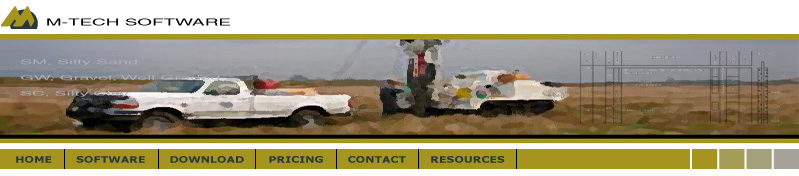

"As a prior WinLog user, I expected QuickLog to have a similar set-up time. So, I set aside three days to create new templates and
prepare several logs. To my surprise, I created the templates and logs within a few hours and spent the next two days fishing."
Jason Iseler, Pescador
Jason Iseler, Pescador
QuickLog - Header/Footer Setup
The first step in using QuickLog is to create the format for a template log. In the layout editor, you choose your
paper size (8.5 x 11 or 11 x 17 portrait or landscape) and then "drag and drop" the elements for your header and footer:
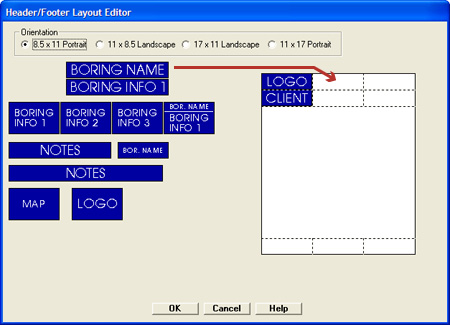
You can completely customize the header and footer to achieve any type of layout. Below are some sample headers:
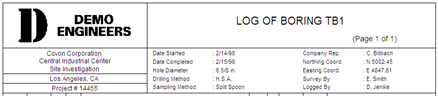
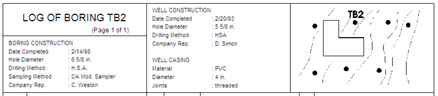
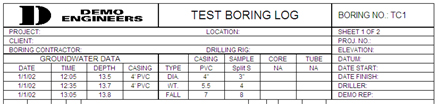
[Next Page]





