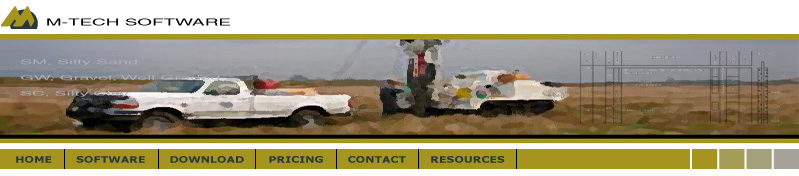

GOLD STAR!!!!!!!!!!! On the new version."
Jacob Miller, TerraNext
QuickLog - Advanced Features
Fast, Standardized Description Entry
To speed entering soil and rock descriptions, you may set-up "pick-lists" of often used
description phrases (ex. "SAND, Poorly Graded," "yellowish brown," "traces of silt," etc). Then,
you simply click on these phrases to have them placed in the description text editor,
above. Also, you can use this method to standardize description entry so that your logs become more consistent.
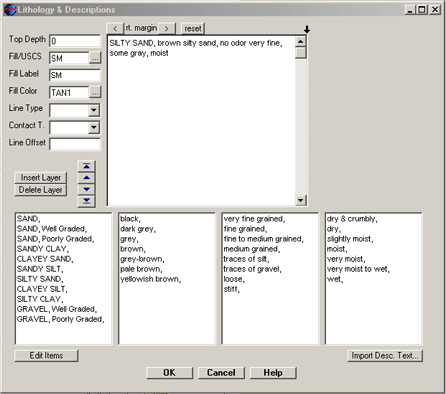
QuickLog Field Version
Originally, we aimed to replace the logbook with direct data entry into a field computer. After testing, we concluded that creating a paper hardcopy and then
transcribing while still in the field is still a major time saver. We recommend that you log your
soil descriptions via pencil and paper so that you have a hardcopy backup. Then, you can use QuickLog to transcribe your paper log
into the computer while still in the field, as you find free time. This way, you leave the job site with your borehole logs complete -
it saves a lot of "back and forth" time if you would otherwise be passing them off to a data entry person in the office.
Click here to read our article about
using QuickLog in the field with tablet computers.
Create Custom Fill Patterns using any Paint Program
The program includes 65 fill patterns (click here to see the default fill pattern guide).
Each fill pattern is a BMP file which you can open
and modify using any paint program. This format enables us (and you) to create a
wider variety of fill patterns than a CAD program can offer (since CAD can only
use vector fill patterns). Any BMP file can be used as a fill pattern --
you could even take digital photos of your soil samples and use them as fill
patterns. Below is the dolomite .BMP file in a paint program:
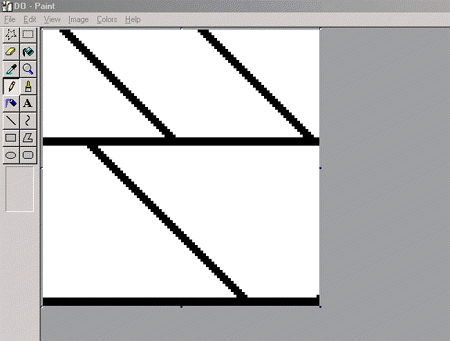
Export Logs to Other Graphics Programs & CAD, if Necessary
After you've completed your log, you can simply print it, or you can export it to one of the following graphic
formats: DXF, BMP, WMF, EMF.
Easy to Use File Format, Export to ASCII Text or AGS Data Formats
Some borehole logging programs require you to save your data in a complex database/library system. With QuickLog however, you don't need a
database programmer as each log is saved as a small ASCII text file (ending in ".BOR"). If you ever need to send it to a client
or colleague, you just email the .BOR file. QuickLog also features database import/export via ASCII text and AGS data formats - so, it
can be used with databases, if needed.
Using QuickGIS, you can also export QuickLog data into other modeling programs such as EVS, GMS, and Arcview.
Drawing Tools
QuickLog features a rich set of drawing tools that enable you to add lines, text, and objects using the mouse, directly on the
preview screen. Need to add a special feature that is not pre-programmed in the software? You can do it quickly using the drawing tools.
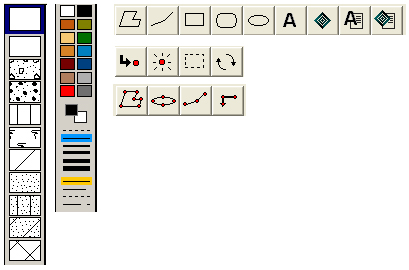
Grain Size Analysis - Lithology Log
QuickLog offers the highly specialized grain size analysis graphic column - litholgy log.
Below is an example featuring Grain Size Analysis, Porosity, Depositional Environment, Sedimentary Structures, Facies, and Oil Stain.
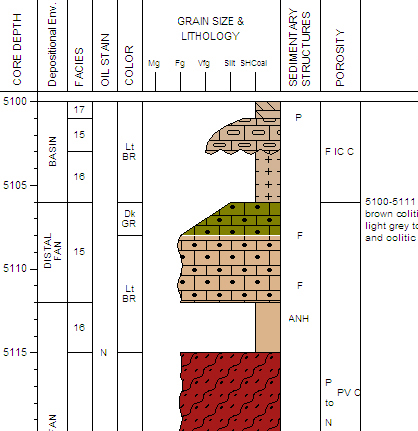
[Previous Page]





